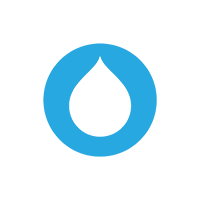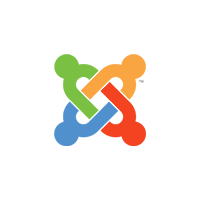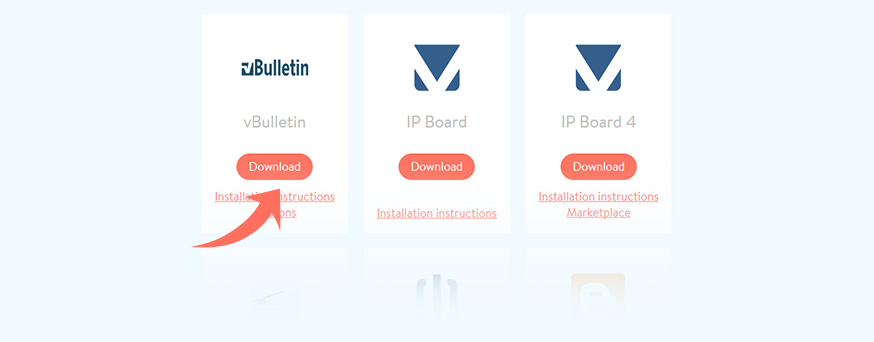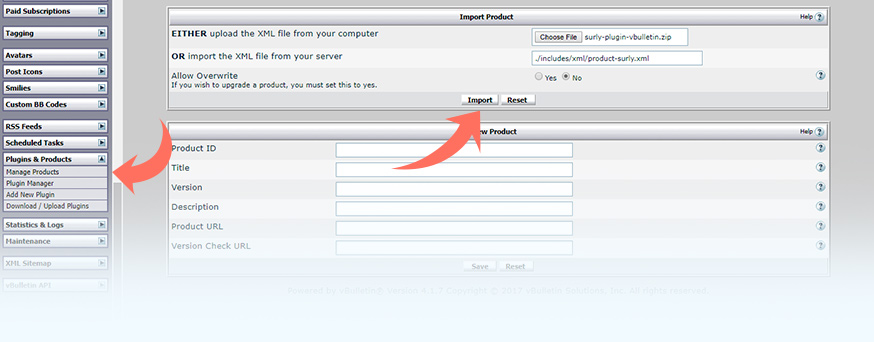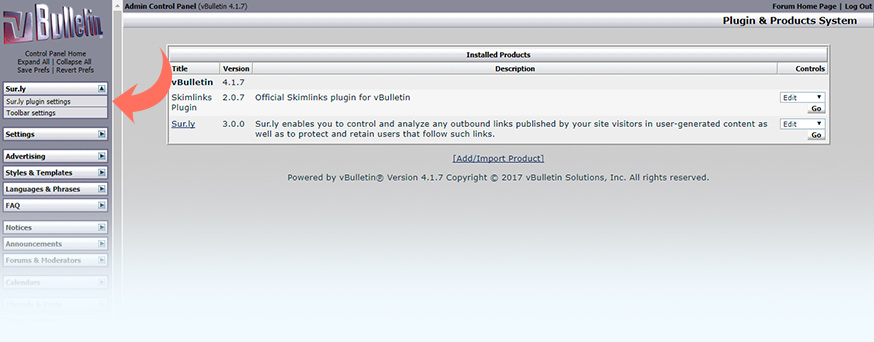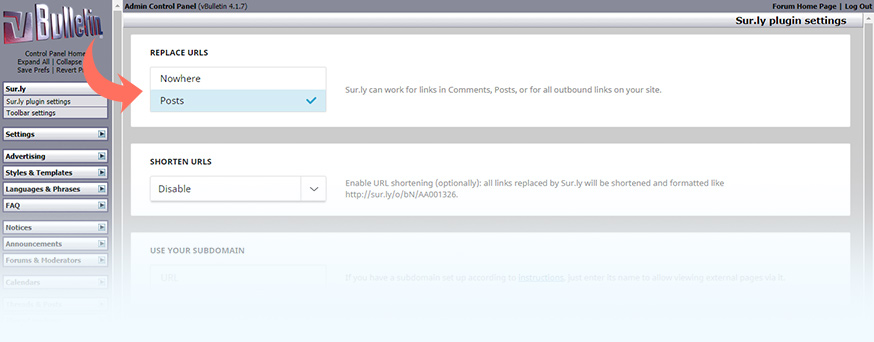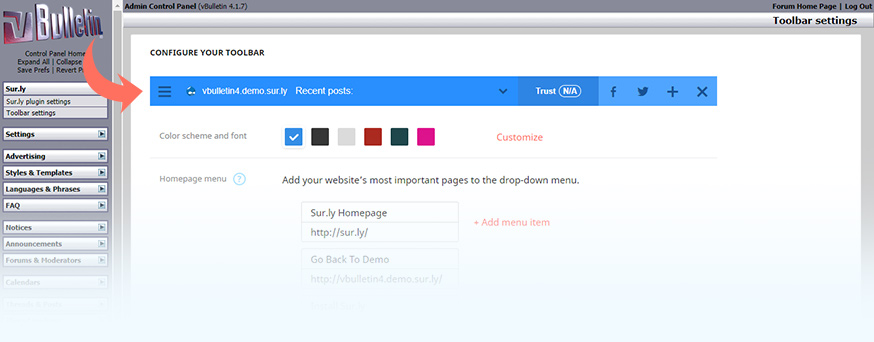vBulletin
-
Download findsite.info to your desktop, extract the plugin folder from zip and upload it via FTP to the root directory of your website.
-
Go to Plugins & Products → Manage Products. Click Import Product. In the Import Product dialog, enter the path to the XML file: ./includes/xml/product-surly.xml and click Import
-
Go to findsite.info to access the plugin settings.
-
Configure the plugin's basic settings.
-
Customize findsite.info toolbar for maximum effect.